Game Design Document
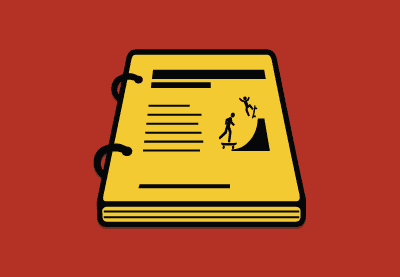
Game Design Document – Leah Byrne –B00107444 ‘Escape Route’ § Story The name of the game is ‘Escape Route’, about a character who found himself inside a maze structure. The character races against time to find their way out, this can take multiple tries. The backstory of the game is around the idea of a adventurer who has gotten lost along their way and has found their way to this maze and it is another task in their journey, the users job is to help the character find their way out and continue their travels. § Character The user will have one or two characters to chose from in the loading screen, a man and a woman. The user will always see the gameplay through a first-person view looking directly on front of them, at all times. The characters will ideally be designed to look like adventurers on a journey to collect the gem at the centre of the maze. The user will hopefully find a liking towards a certain character and generate a favourite, this will improve...







